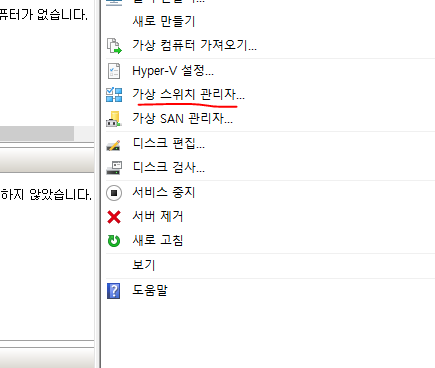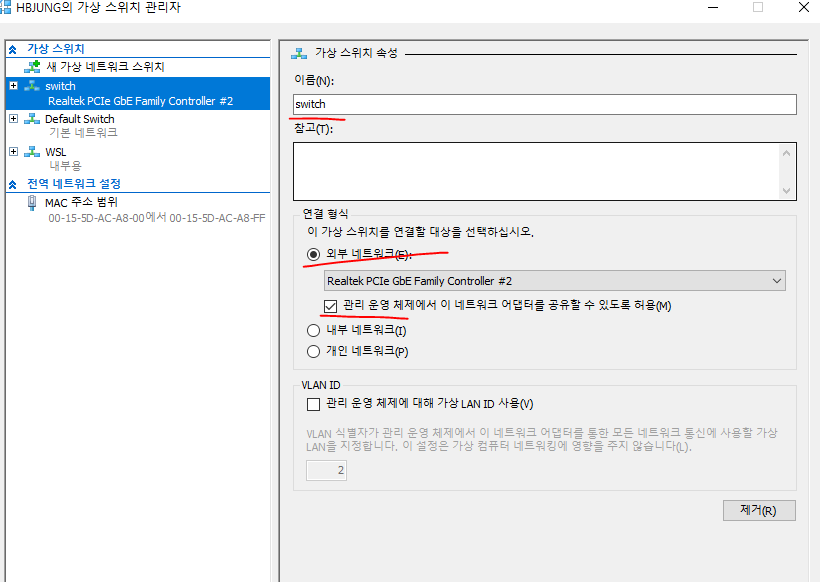vi /etc/profile
# Perforce Settings
export P4JOURNAL=/var/log/perforce/journal
export P4LOG=/var/log/perforce/p4err
export P4PORT=newp4:1666
export P4ROOT=/srv/repository/perforce
export P4USER=aaa
#############################################추가 후
WSL 재 시작

'프로그래밍' 카테고리의 다른 글
| Linux용 Windows 하위 시스템 Visual Studio Code 사용 시작 (0) | 2022.10.20 |
|---|---|
| Ubuntu Install the .NET SDK (0) | 2022.10.20 |
| WSL 브릿지 모드 (0) | 2022.10.20 |
| Perforce Install in Ubuntu (0) | 2022.10.20 |
| 트랜잭션 문제 (0) | 2022.10.18 |