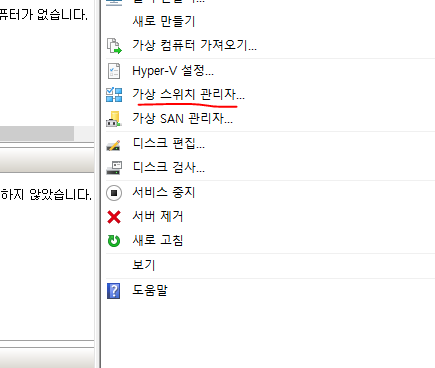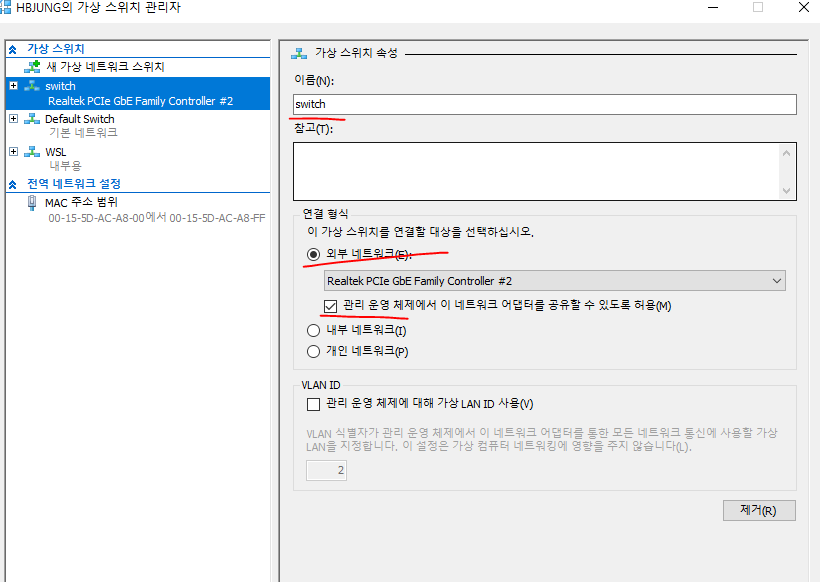https://github.com/microsoft/WSL/issues/4150#issuecomment-504209723
[WSL 2] NIC Bridge mode 🖧 (Has TCP Workaround🔨) · Issue #4150 · microsoft/WSL
Issue WSL 2 seems to NAT it's virtual network, instead of making it bridged to the host NIC. My goal is for a service running in Ubuntu in WSL 2 to be accessible from anywhere on my local netwo...
github.com
https://hou27.tistory.com/entry/WSL2-%EC%A0%95%EC%A0%81-ip-%ED%95%A0%EB%8B%B9%ED%95%98%EA%B8%B0
WSL2 - 정적 ip 할당하기 && NIC Bridge mode
필자는 Ubuntu 20.04 를 사용하고 있다. 계속해서 프로젝트를 진행하던 중 서버와 클라이언트를 연결하는데 자꾸 wsl의 ip가 변경되다 보니 거슬렸다. 물론 다른 해결방법도 있었지만 wsl의 ip를 정적
hou27.tistory.com
땡큐 베리 감사
'프로그래밍' 카테고리의 다른 글
| Airflow (1) | 2023.01.06 |
|---|---|
| blazor ui 컨포넌트 (0) | 2023.01.03 |
| docker network mode (0) | 2022.12.06 |
| Postgresql Last Insert Id 얻기 (0) | 2022.12.01 |
| 이번에 작업한 도커파일 (0) | 2022.11.28 |